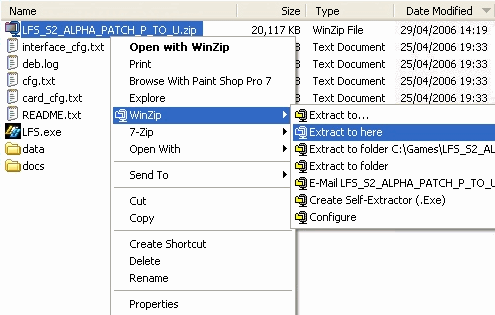Introduction
Bienvenue
Bienvenue dans Live for Speed S2, la dernière version de la simulation réaliste de course automobile en ligne, créée par Scawen Roberts, Eric Bailay et Victor va Vlarrdingen!
Que vous soyez un débutant, ou que vous ayez déjà usé votre combinaison sur les sièges des voitures de la S1, ce manuel vous aidera à paramétrer le jeu correctement, et également à maitriser les voitures. Si vous êtes déjà un pro de LFS, vous voudrez peut-être sauter les 1ers chapitres qui expliquent l'installation et le paramétrage de LFS, mais malgré tout, vous trouverez des explications et des astuces intéressantes à propos de la mise au point des voitures dans les chapitres suivants. Les guides techniques de pilotage vous aiderons à améliorer vos compétences de pilotage et donc à gagner des course. Assez de bavardage, entrons dans le vif du sujet.
Gentlemen, start your engines!
A propos de LFS S2
LFS S2 est une simulation de course automobile sérieuse. Pas de mode arcade, aucunes aides à la direction - VOUS devez gérer le pilotage. Il est fortement recommandé de jouer avec un volant,car,bien qu'il soit possible d'utiliser le clavier et/ou la souris, un volant est ce que vous utilisez dans une vraie voiture, ainsi un volant se doit d'être utilisé dans une simulation de course automobile comme Live For Speed. Particulièrement en jouant en ligne, où des réactions rapides sont requises.
Avec LFS S2,vous pouvez courir seul ou contre l'AI, mais le vrai plaisir se trouve en ligne, en mode multijoueur. Racing against real people is simply the best thing and LFS makes it easy for you to do so. Il existe également plusieures ligues de courses en ligne auxquelles vous pouvez participer, si vous recherchez quelque chose de plus compétitif.
A serious simulator obviously requires a very good physics simulation to provide the thrill and fun of real racing. This is done by simulating all aspects that are important to racing. LFS S2 is the second step towards our vision of what the sim must become and already does a very good job in simulating real racing. Many racing aspects are covered - comprehensive setup possibilities, fuel usage, tyre wear, a lot of different surface types, intriguing racing environments, different car classes, etc. All these aspects make sure you have enough to practise with and spend time on learning the flow of the tracks. Additionally, don't forget to plan your pitstops - find out how much fuel your car uses on a track and how are your tyres behaving on any track, with your driving style. All aspects you will have to think about in real racing and as such you need to think about them in S2 as well.
S2 is a significant improvement over S1; important features have been added. For example dynamic camber (improved simulation of suspension and different suspension types), highly detailed tyre physics and a damage model have been introduced. Also the additional content in S2 should be noted - where S1 mostly contains the 'medium' fast cars and tracks, S2 introduces several 'fast' classes (and some 'slow' ones too).
Installation
Après avoir téléchargé LFS S2 depuis le site, il est nécessaire de le décompresser dans un répertoire. Vous pourvez pour celà soit, utiliser l'utilitaire de décompression fourni avec Windows, soit, utiliser un progamme tel que Winzip ou Winrar. Une fois cette opération réalisée, LFS est prêt à fonctionner! Pour faciliter l'utilisation et le lancement de LFS, vous pouvez, si vous le désirez, créer un raccourci de LFS.exe sur votre bureau.
LFS est aussi disponible sur CD. Pour l'installer, insérez simplement le CD dans votre lecteur, l'installation débutera automatiquement. Si ce n'est pas le cas, lancez manuellement celle-ci un double cliquant sur le fichier Setup.exe présent sur le CD.
Quand l'installation aura commencée, suivez simplement les instrutions disponibles à l'écran.
Une fois l'installation terminée, vous devriez vous rendre sur le site officiel de LFS (http://www.liveforspeed.net) afin de télécharger les dernieres mises à jour disponibles, dans la section "Download LFS S2". Ces mises à jour contiennent les corrections de bugs, ainsi que les dernières nouveautés.
Instructions sur l'installation des mises à jour
- Télécharger sur votre disque dur la mise à jour depuis le site principal de Live for Speed.
- Déplacez là dans le répertoire où vous avez installé LFS
- Décompresser celle-ci par un clic-droit, en sélectionnant "Décompresser ici" et en répondant OUI aux éventuels remplacement de fichiers.
- Lancez LFS.exe
Premier Lancement
Une fois l'installation terminée et la dernière mise à jour installée, Live for Speed peut être lancé par double-clic sur l'icône que vous avez placé sur le bureau.
Après un bref chargement,vous allez voir apparaitre le premier écran d'introduction. Sur celui-ci, différents renseignements vont vous être demandés comme, votre nom (ou pseudo), le texte que vous voulez voir apparaitre sur plaque d'immatrication, les unités de vitesse et pression que vous voulez utiliser, ainsi que votre position de conduite dans la voiture (droite ou gauche). Sur la droite, vous pouvez aussi voir la représentaion de votre pilote. en cliquant sur les flèches sous celui-ci, vous allez pouvoir modifier son apparence. Les couleurs du casque peuvent elles aussi être modifiées en cliquant sur le nom présent sous les flèches faisant apparaitre une liste de modèles pré-établie. La création de modèles personnalisés (skins) sera expliquée lors d'un tutoriel.
When you have adjusted everything to your likings you can click on ‘Next’ to proceed.
On the next screen you will see your first car, the XF GTI. As you have not unlocked LFS yet not all cars will be available. You can however already change the colour of the car using the coloured buttons. Below the coloured button you can switch the driver in the car on and off and remove the body so that only the driver and the tyres remain visible. Using the arrow keys you can rotate the car. When you are finished with all setting you may click on ‘Next’ to continue.
Controls
Now you can configure the controls. By default the controls are set up for mouse steering. If you want to keep it like that you can click on ‘Next’. As the feeling for the car is very important in Live for Speed S2 a force feedback wheel is the controller of choice and if one is available we recommend to configure it now – the effort will pay off!
After clicking on ‘Wheel/Joystick’ you can assign functions to the buttons and axes of your wheel. Let's start with the steering. First click on Axes/FF and then on Steer. When you turn your wheel one of the bars on the left side should move. Now click on the button next to the bar to assign the steering to the correct axis. Now follow the same procedure for throttle and brakes. If throttle or brakes should move into the wrong direction you can click on invert to correct this. You will find additional information about the various settings in Options - Controls. When everything is set up properly you can continue by clicking on next. You do not have to fear that anything is not set up correctly as you can change everything later on without any problems.
Now you will see a few different tips and then reach the main menu. The main menu is the place where you can select the game mode you want to play or go to the options to change most settings. In order to use all features of Live for Speed S2 you will first need to unlock the game. You may do this now or first take a quick spin. To do the latter you just click on Single player and Next and you will find yourself sitting in your GTI on the Start/Finish line of the Blackwood GP circuit ready to go. When you have done your first few laps and figured out how to get out of the sand traps again - this happens to everyone, except the most experienced - you will get back to the main menu by hitting the Escape key.
Unlocking
To unlock LFS you need to be registered on the official website http://www.liveforspeed.net - click on Create A New Account on the top right of the start page and enter the requested information for user name, email address and country. Below this information you have to choose your password which must be entered twice. You should choose your password carefully. If you were sent a voucher code, you may enter it on that page, or later if you prefer. When you click on Submit you will be sent an email containing a link for verification of your account. After clicking on this link your account will be created and you will be logged in automatically. Note : you can use the same user name and password to login at http://www.lfsforum.net - the official forum and http://www.lfsworld.net - a website offering extensive online statistics.
After registering, you will then be able to buy a license using the payment method of your choice, or a voucher code. When you have paid for your license and it shows S2 in the right top corner you are ready to unlock S2.
Now you are prepared to unlock Live for Speed S2. You simply have to start Live for Speed and unlock it using your user name and password, it's as simple as that!
Welcome to Live for Speed S2!
Now you have access to all tracks and cars of Live for Speed S2. Attention: To unlock LFS you need to have an internet connection. The bandwidth of your connection does not matter so an old modem will do the job. Once unlocked all features can be used offline as well. When you first buy a license you may unlock the game up to three times. This allows you to unlock on two computers and keep one spare unlock. After that, you will receive another spare unlock each month, up to a maximum of two, so that if you re-install Windows or upgrade your computer, you can always unlock Live for Speed again.